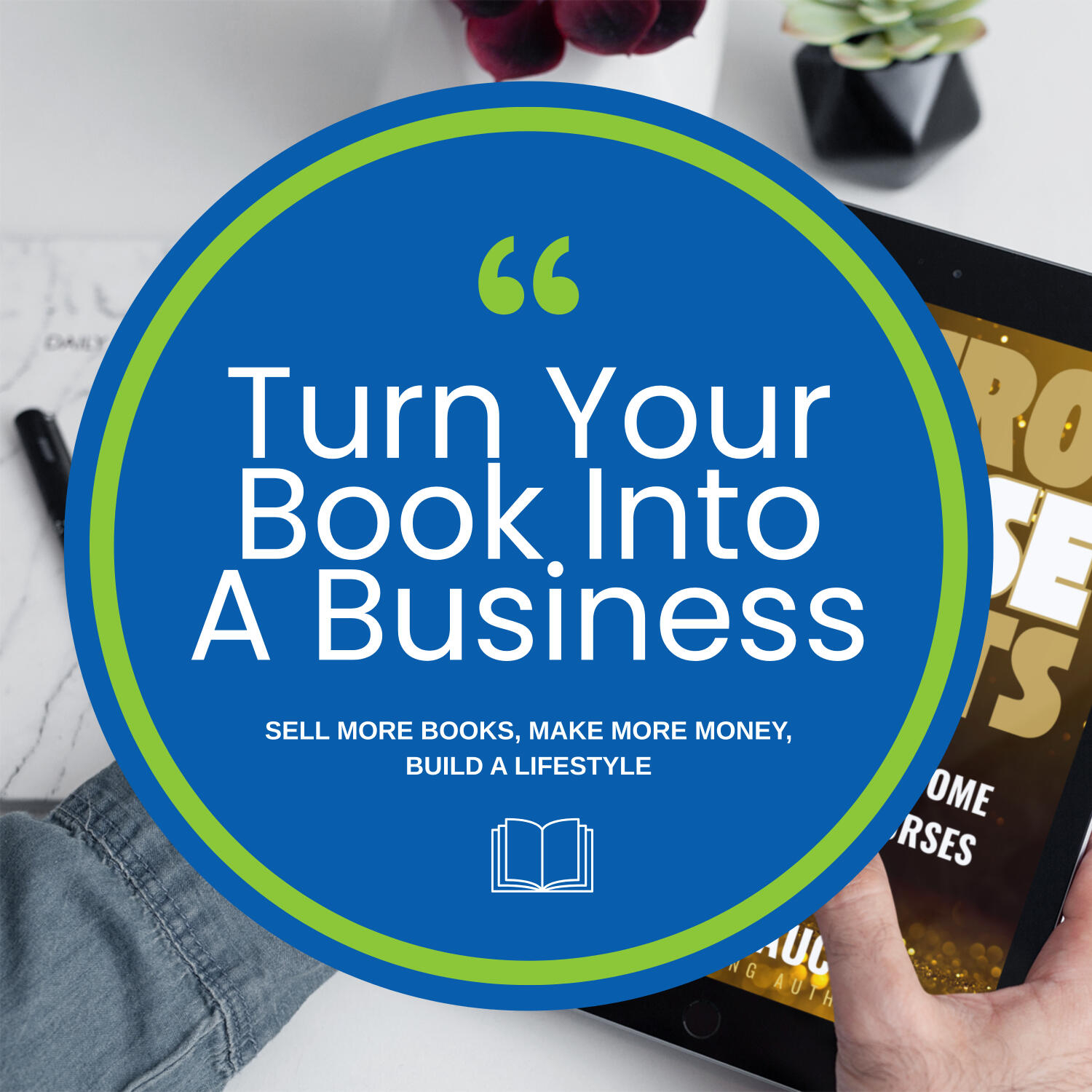Profitable Speaking Podcast
Want to Get Paid to Speak and Build a Profitable Public Speaking Business?
This podcast is your go-to resource for turning your public speaking skills into real income. Whether you're a speaker, coach, or expert, discover how to attract more speaking gigs, grow your audience, and make money from every stage you step on.
Hosted by international speaker Brad Hauck, The Profitable Public Speaking Podcast shares practical strategies to build a six-figure speaking or expert business. You’ll learn how to market yourself, sell from stage, use AI to scale your content, improve your stagecraft, and turn every presentation into a profit opportunity.
If you want to speak more, sell more, and grow your business faster, this show is for you.
Profitable Speaking Podcast
No Studio, No Problem: Starting a Podcast with Basic Equipment in the Digital Age
Are you itching to start your own podcast but feeling overwhelmed by the geeky tech stuff? In this episode of "Profitable Speaking," host Brad Hauck demystifies the process and shares practical tips on how to kickstart your podcasting journey. From recording and editing to choosing the right hosting platform, Brad breaks it down into bite-sized chunks that anyone can understand. Plus, he spills the beans on cool tools like Descript and Cast Magic that can take your podcast to the next level. If you're ready to make your voice heard and grow your business through podcasting, this episode is a must-listen!
Brace yourself for an enlightening journey where we simplify the technical side of creating a high-quality podcast. We're not just talking about the basics. From understanding the different types of microphones and sound mixes, to mastering the art of navigating editing software, we're breaking down every aspect of podcast production. We also discuss how you can amplify your personal brand, gain credibility, and connect with a larger audience.
Ever wondered how to choose the right podcast hosting platform? We're here to demystify that too. We'll be discussing standout features of various editing software such as Descript, and the advantages of using Audacity, Cast Magic, and Buzzsprout. We'll arm you with the knowledge you need to produce a podcast that holds its own alongside the industry's finest, and we'll also share some effective strategies to promote your work and reach listeners globally. Tune in, and let's turn your podcast vision into reality!
Get a copy of my latest book - Micro Course Profits: Build a 7 Figure Income with Bite Sized Courses! Click the Link below...
Brad Hauck
I help you optimise and accelerate your digital marketing using smart strategies and AI tools.
Proficlix.com.au
Welcome to episode 34 of the Profitable Speaking Podcast, where we provide practical tips and insights to help you succeed as a public speaker. In today's episode, we're going to be looking into the nitty-gritty of the technical side of podcast production. Whether you're a technical whiz or a novice, just starting out the technical elements of podcasting can seem like a complex puzzle. But don't worry, it's not just about knowing the tech lingo. It's about harnessing the power of the right tools to create a polished, captivating podcast. From understanding microphones and sound mixes to navigating editing software and choosing the right hosting platform, we're here to break down the tech jargon and help you with the knowledge to produce a podcast that rivals the best in the business. Podcasting is emerged as a powerful marketing tool for your speaking business, offering a unique platform to showcase your expertise, build your personal brand and connect with a wider audience. It allows you to share your insights, experiences and knowledge in a format that is easily accessible and engaging for your listeners. Podcasts can be consumed anywhere, anytime, making them a convenient way for potential clients to get to know your speaking style, your depth of knowledge and your unique perspective. Moreover, they provide an opportunity for you to establish a deeper connection with listeners, who often feel the personal bond with a host due to the intimate nature of audio content. This can lead to increased trust and credibility, which are crucial in your speaking business. Furthermore, podcasts can easily share and have the potential to reach a global audience, providing an effective way to expand your reach and influence. So how easy is it to produce and share one?
Speaker 1:Well, in today's digital age, recording, producing and sharing a podcast has become incredibly accessible. You no longer need a professional recording studio or high-end equipment to start your podcast journey. With a decent microphone and quite space on a computer, you can record high-quality audio right from your home or your office. When it comes to production, there are numerous user-friendly software options available, many of which are free or relatively inexpensive. These tools are there to edit your recordings, add musical sound effects and fine-tune the audio quality. Even if you're a complete beginner, there are plenty of online tutorials and resources to guide you through the process, making it easier than ever to produce polished and professional sounding podcasts. Promoting your podcast is also a breeze, thanks to the various podcast hosting platforms. These platforms not only host your podcast files, but they also distribute your episodes to popular podcast directories like Apple Podcasts, Spotify and Google Podcasts. This means your podcast can be easily accessed by listeners all over the world. Social media platforms provide excellent avenue for promoting your podcast and engaging with your audience as well. You can share episode teasers, behind the scenes content and engage in discussions with your listeners, further enhancing your podcast's reach and impact. In essence, the barriers to entry into podcasting have been significantly lowered, making it a viable and exciting option for anyone looking to share their voice or ideas with the world.
Speaker 1:So let's have a look at some of the things you need to produce a podcast. Number one is a computer. Basically, anything with a USB input or an audio input can be used to record a podcast these days. So it doesn't matter whether you've got a Chromebook, a Mac, a PC, an iPad, a tablet or even a phone. You can record a podcast. There's either an app or software that's built in or you can download, or you can use through the browser in the case of a Chromebook, to record a podcast, and I'm going to have a look at a few of those along the way.
Speaker 1:Once you've got your device, your computer, for recording, then you need a microphone, and my personal opinion is the easiest microphone to use is a USB microphone that pretty well plug into anything And you can get adapters for different devices. So if you're using an iPad with an old lightning port, then you can get an adapter to plug into those. Obviously, the most common you would see is the desktop microphone. So this one is sitting in the stand or maybe in an arm attached to the desktop, like the one I'm currently using. But also you've got wireless mics and you have lapel mics, all of which work just as well. No-transcript, even if you don't have the best quality mic, if you can get a good sound level, the software these days will make it sound really, really nice.
Speaker 1:Personally, i like to use Broad mics RODE. They're an Australian company. They make exceptional good equipment. They have the Pod mic, which is one specifically podcasting. Mine is the NT USB And it has like a stand, a filter, has a headphone jack and you can put it into an arm as well. And I've had that NT USB for I reckon it must be seven or eight years or maybe longer. I mean, a good mic is worth, you know, three to $400, i suppose. But they last forever if you buy a good one. And the good thing about USB is it's a standard, it's going to be around for a long, long time. And as we switch from USB A, b, etc to USB C, you just buy an adapter. So pretty simple, nothing really changes there.
Speaker 1:Some of the other brands you've got you know the Yeti brand, so you got Blue Yeti and all of those you see. Envato make one, so they guys that do green screens and all sorts of streaming software. They also make a mic that you can get now a really nice one, samson. I have a little tiny Samson one which is about five centimeters high. It's only little, perfect for traveling. And of course you have Shure, which make really high end mics.
Speaker 1:Now you can pay top dollars for a mic and I mean top dollar, thousands of dollars or you can start out with something simple. My recommendation is, you know, anywhere between $100 and $500, depending on what your budget is, what you can afford. So, for example, if you wanted to just get a little lapel mic, you can get a road lapel mic that plugs into the audio port for around $60 or $70. And that will more than do the job for you. Quite frankly, you can record straight into your phone these days without a mic, because the mics are so good on the phone. But it's up to you Do your research, read the reviews, work out how much you're willing to spend. If it's a new podcast, don't go out and spend thousands of dollars. Just start off with something simple And then, once you get into the swing of things and you're recording regularly, maybe then think about investing some more money If you're turning your podcast into a stream of cash.
Speaker 1:Now what about mixes? We always see people talking about using a mixer with a microphone. Well, personally I don't use one. A USB mic plugs straight into the computer And with the software you can mix it directly on the computer. But I am thinking about maybe getting the RodeStreamer X, which is actually a little tiny mixer. It allows me to mix audio and video input straight into my computer via USB. So you know that's a $700 investment roughly, and I'm still not convinced that I really need it. So for now I'm just going to keep using my RodeMic, just plugged into USB, and it's nice and simple.
Speaker 1:If you've only got one person in your podcast, you really don't need to mix. There's no need for it. Mixing is normally done because you're pre-amping, so you're increasing the signal strength from a mic that's plugged into there so that then you can push it into the computer. But when you're using USB, you don't need to do that. Now, if you've got two people and you're doing a podcast the Rode PodMics, you know you can buy two, three, four in a set and plug them all into the computer. Okay, so you don't really need that. The other thing is too sometimes when you're doing two people on a podcast, one person's at a different computer in a different part of the world, so you really still only need one. You just need to have good recording software. Which brings us to the next part.
Speaker 1:The recording software is so many options available to you here. I tend to keep it pretty simple. I use GarageBand because I have a Mac and GarageBand is free. It's a very high quality program. It's very simple to use. It's really nothing to it. You just choose a new audio input and press record for voice and then save it and export it as an MP3. There's nothing difficult about that And the instructions are all over the web so you can find instructions. But there is a range of other things available. So, from the app perspective, you've got Riverside FM. It allows you to record directly through the browser, and also there's an app available for phone, tablet etc. You've got the recorder app. If you're using an Android phone, the recorder app is exceptionally good. They even transcribe for you as you speak. Rode has Rode Reporter, which is a free app for iOS and Android, so you can download that. Use that for free.
Speaker 1:Audacity is the one that's been around forever for editing audio. It is again free and you can put plugins in to do different things if you want to, but I like Audacity. I'll talk about that in a little bit more in a few minutes. You can use Zoom even to record it. If you want to do a face-to-face with someone, come together in Zoom and then edit the audio after that in, say, audacity or GarageBand where you want to import it into.
Speaker 1:One that I'm particularly enjoying is Descript. So D-E-S-C-R-I-P-T. Descript is growing really, really fast. It started out as an editing software for audio and then video, and now it actually allows you to record straight into it. You pay a monthly fee and it has all these facilities, but they are constantly improving it And I love it because it even will allow you to export straight to your podcast host.
Speaker 1:One of the things that's just about to come out is actually the iFollowing software. So you may have seen the video showing the software that no matter where you look on your screen, it looks like you're looking at the camera. Well, descript has actually built their own version of that that works on Mac or PC and it's part of the software and it's coming out soon. It's part of the season four release. Also, with Descript, you've got Overdub, where you can record your own voice and it will create an AI voice of your voice and replace words. You can type a replacement word and it will say it in your own voice And there's all sorts of other tools. There's some very, very good AI integration to allow you to do things.
Speaker 1:I highly recommend you go to YouTube and do a search for Descript season four Nice and simple, hey And watch the video. Just get an idea of what they're doing. And if you want to learn more, have a look at the rest of their YouTube channel. It's really good software. It's 30 US dollars a month. I'd highly recommend it. I'd really recommend it because I want to end up switching over to it to do everything soon, because I want to start doing this podcast as a video and audio podcast so that I can put it up on YouTube. So once we record it, we need to edit.
Speaker 1:Okay, because there's all those bits and pieces you want to pull out of the software, or should I say pull out of the recording. So the first one is Audacity. As I said, it's free. You can see the audio track and you can see the sine wave of your voice as it goes up and down. Where I really like it is.
Speaker 1:There's lots of little tricks. So one of the things I do is I breathe quite deeply. It's just one of those things. I think it comes from swimming. I tend to hold my breath and speak a lot and then breathe again. So on my podcast you'll hear me breathing quite often and It annoys me even when I'm listening to my podcast, which I do sometimes to make sure that you know I'm on the right track. So, audacity, you can actually select a bit of, you know, the sound track where you can see the breathing sign-wave and Teach it under the noise removal software that when it sees that, to remove that or to turn it down, and so You can automatically do that through the whole of the audio. There's lots of other things it does. You can cut and paste and you can cut out dead spots and you know all that sort of stuff. But for me, the the breath removal thing is actually a really, really cool trick, and so that's very good.
Speaker 1:Obviously, d script, d script. You actually take your MP3 that you might have recorded in GarageBand, in my case and Import it into D script. D script will then automatically transcribe it. Then it has tools to remove all the Rs So's and those sorts of things for you automatically, and And also it can remove dead spots in it. So it does a lot of stuff using AI and Then you can, once that's done and you're satisfied with it, you can obviously edit the, the transcript.
Speaker 1:When you remove words from the transcript, it actually removes your voice from the podcast. So you kind of edit that, the text to remove the actual sound, which is pretty cool, to be honest, with you and a lot of software starting to do that now, like Adobe podcast and things like that. They all have that feature built in. But then you just export as an MP3 Well, sorry, as a wave file, actually a higher quality file or you can export directly to your hosting. Another piece of software I use, which is not quite for editing but it's for the Transcriptions, is cast magic. Now, cast magic was an app sumo deal, quite reasonable, and What it does is you load your MP3 up to there, it goes through and it gives you a nice transcription, tidies up transcription, gives you possible titles, it gives you short little social media blurbs, does all sorts of things for you because you want to transcript and you also want the Timing breakdown to add to your podcast hosting. And Finally there's buzz sprout, which is actually my podcast hosting.
Speaker 1:But you can do a range of things actually up on Buzz sprout. So that brings me into the hosting side of it. So once you record a podcast it has to be hosted on the web. You don't host it on your website because it's a large file. You can physically do that and set out an RSS feed that Apple podcasts and people like that can you read. But for $12 a month you can have your own, you know, hosted up on the web super fast for podcast and, you know, not deal with all that storage, which is quite a large amount, not to mention all the band with this. People download it Because every time someone downloads a copy of it you know it's two meg, three meg, whatever. So I use buzz sprout. There's a range of different hosts. I like buzz sprout because they are actively involved in improving their service. They work closely with Spotify and all those organizations. They have an exceptional podcast called buzzcast Where you can hear about, you know, as they improve things or as things change in the industry. They're talking about it. So it's really good. As I said, 12 US dollars a month, absolutely worth it.
Speaker 1:Now, a couple of things I really love is that you can upload your introduction and your outro that go on the front and the back of Your podcast saying hey, welcome to the profitable speaking podcast and all that sort of stuff and It. All you need to do then is upload the actual bit of you talking for this episode. It will automatically add the intro and the outro, which is Sounds easy. I mean, i can drag and drop that on my editing software. But What you can do with this is if I change my outro and my intro and I upload new ones, it automatically merges it with all my old Podcast episodes. So just say I wanted to put an ad in the first intro says hey, welcome to the podcast. You know, sign up for my newsletter now and then in three months time I want it to be hey, welcome to the podcast. You know, join me for this course.
Speaker 1:I, when I upload the new intro, it changes every previous episode. So it says join me for this course rather than say sign up for my email downloads or whatever. So you don't have to re-merge everything and re-upload them. So your front and back of your podcast are actually dynamic, which is brilliant. It's so smart. One of the other things I now add is if your podcast is a certain length, you can actually put inline ads, so you can record an ad and it will automatically insert it into your podcast. And then if you change the ad and record a new one and upload it, it will automatically insert the new one. So if you listen to podcast episode 10 today and then in a month's time I change the ad and you go back and listen to 10 again, it'll have the new ad in it. So pretty cool stuff, really easy to use.
Speaker 1:Certainly, there's other tools that you can get, so you can pay for an upgrade to Magic Mastering, which is a tool that actually improves the sound quality And, to be honest with you, it's better than what you can do yourself, even with the right tools. That's all done, and then I got a new one called Cohost AI, which is a bit like Cast Magic. It does transcriptions and all sorts of stuff for you automatically within the podcast software. So while you pay a little bit extra to have access to these I think it's $6 for Magic Mastering and 10 for Cohost It saves you going somewhere else to do it. It does it for you in the back end. Now something else it does, and there is a pile of things. So go and have a look. It's visual soundbites. So it'll actually make a little visual soundbite of your actual podcast for you And then you can send that out via social media as a little video, et cetera. Now, descript also can do this, but you've got to do it manually, whereas with Buzzsprout it does make one completely automatically for you.
Speaker 1:So once you've got your podcast up on the hosting, it's all about sharing. Now one thing I have learned is that you should direct your sharing links Whenever you share your podcast. Send people to Spotify to listen if you're on Spotify, because Spotify one of their main ranking things is the number of people who are going to actually listen to the podcast, not necessarily the number of subscribers. So do that. You can actually do the sharing from within your hosting. They normally are linked up with all the different places, but you may need to manually add some. So, for example, with Apple Podcast, you've got to create an account there to actually be able to add your podcast. So think about that. Again, most of the podcast hosting software places have links to where you've got to go and instructions on how to do that. So, very, very simple. Again, try and get it onto every podcast platform that you can, because you want to reach as many people as possible, as effectively as possible.
Speaker 1:Now, the last thing I'd like to talk about is building a separate website for your podcast, and I think this is a separate thing to do. I think it's important. You don't have to. You could always just add a podcast page and there's some embed code, that kind of butch cast, and all of those have. That displays all your podcast episodes on your own website. You just put the code on the page and they all show up.
Speaker 1:I'm building one for this podcast at profitable speaking dot co And I'm slowly putting it all up there and doing different things. So what I'm doing is I'm turning the transcriptions into articles and then I'm adding episodes with a short intro and a player. So basically, i'm able to leverage the content that I'm creating here through the transcription, so that I've got a post about each episode of the podcast and then a completely separate article, which is contains the information in the transcription but written as an article. So that helps me from an SEO perspective and it gives you an SEO asset that you can link to your main website. Okay, also, because it's specifically focused to the podcast, you can have courses and sell books and etc. On your website there. As always, it's up to you what you do, but you know, i think it's worth building a second asset around that one particular thing. But it also depends on whether the podcast is part of your business or whether your podcast is something entirely different, about an entirely different topic. For example, you know your business might be you know something to do with leadership, but you actually have a podcast about you know sport. Well, in that case, why not make a separate site?
Speaker 1:In the world of podcasting, perfection is not the goal. Okay, authenticity is. Your podcast doesn't need to sound like it was recorded in the high end studio or be free of every minor flaw. In fact, some of the most popular podcasts have a raw, unfiltered quality that listeners find relatable and engaging. The most important thing is to start to get your voice and your ideas out there. Don't let the pursuit of perfection hinder your progress. Instead, focus on improving incrementally with each episode. Listen to the feedback from your audience, learn from your experience and continually refine your processes. Remember that every great podcast has started from scratch and improved over time. Embrace the journey of growth and learning that podcasting offers and you'll find that your audience appreciates your authenticity and commitment to delivering value rather than a flawless production.
Speaker 1:Take this podcast. It's never going to be perfect, but I'm not so I can live with that. I just do my best to bring you great and helpful tips, hopefully. Well, i hope you found this episode of our podcast on the technical side of podcast production Interesting. If you did, i have a challenge for you. Please hit the like button and subscribe to the podcast right now and then share this episode with another speaker who could use the tips and strategies I've shared. Let's help each other grow our businesses and make an impact in the speaking world. Together, we can reach even more people and make a bigger difference. So don't wait. Take action now and share the love. Thanks for tuning in and get ready for more exciting business building tips in our next episode.
Podcasts we love
Check out these other fine podcasts recommended by us, not an algorithm.

Leadership in the Line of Fire
Brad Hauck
The Expert's Journey: Helping Speakers & Authors Succeed!
Dixie Maria Carlton Brad Hauck